Unity ScriptManager for Unity 5.6+
A downloadable tool
This tool is a script manager to help maintain your C# scripts, with this tool you can work as follows:
Keep a single location for all your C# scripts (server) and download into your current Unity project (local) directly from the server location, also the ability to push any local changes in your Unity project scripts back to the original location (server).
So why do this? Like many people creating many small Unity projects you generally build up a collection of scripts that you always rely on. Copy and pasting scripts from one project I found myself editing tweaking and fixing bugs in my scripts, then copying those changed versions back into my collection outside of the Unity project or even sometimes forgetting. My manager streamlines this process with a few benefits.
- Easy to download new scripts or download latest server versions to replace the local Unity project version.
- Upload local script changes over the older server version.
It all works by simply checking the date modified of both the server and the current local projects version, nothing fancy, this is not a full fledged backup replacement, more an ease of use tool to help keep a folder of scripts up to date.
How to setup:
In order for this script to work you need to copy into your Unity project the Tool_ScriptManager.cs , once copied in you should have a new menu item in the main toolbar. To get started open the "Tools/Script Manager" menu item, from there you will be asked where in the current Unity project you would like to place the local files. I use ://UnityProject /Assets/Scripts/KubeDev
Once you've decided on your local folder you will be asked where you would like to pull from (server location) , again I use a folder in c://Documents/User/Scripts
If all goes well a new text file will be made in the project and the Script Manager window will appear and be populated with scripts from both your local and server space.
How to use:
Once the above step has been done (once) , and the text file "ScriptManagerPath.txt" exists the Script Manager will open a window of your scripts and the operations allowed.
Short description of what the buttons do:
"Local" button will allow you to change where the local folder points to.
"Server" button will allow you to change where the server folder points to.
"Folder Name" will open a Folder window to that script location (prefers server location over local if both exist).
"X" button will remove that script from the Unity project.
"√" button shows everything is fine, clicking will redownload from the server.
"V" button shows local version is behind, clicking will replace the local script with the server version.
"A" button shows the server missing this script, clicking the button will copy this new script to the server location.
"A!" button shows the server version is out of date, clicking the button will replace the server script with the local up to date version.
I hope this helps!
Download
Click download now to get access to the following files:

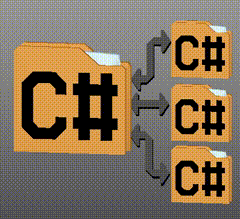
Comments
Log in with itch.io to leave a comment.
epic gamer moment
cool
Very Useful!